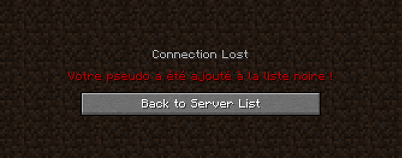Config.yml
All data can be modified according to your preferences and needs.
Emoji.yml
All data can be modified according to your preferences and needs.
Bad Words System
In the configuration file, you have a "moderation_chat:" section where you can add various words. These words will be logged when a player uses them, and later you can take action by going to their profile to see the list of words they have used.
Auto-Rule Message
You can now send a message a few seconds after the player connects to remind them of the rules to follow! You have the option to modify the content of the message as you wish by using the auto_rule.txt file located in the plugin folder (configurable in the config.yml file).
Emoji/Symbol in Chat
You have the ability to send small emojis in the chat, which you have previously configured in the emoji.yml file.
To use them, you can configure the symbol (default is "<>") to surround the name of your emoji.
(FAQ Category One)
What's sit amet quam eget lacinia?
Lorem ipsum dolor sit amet, consectetuer adipiscing elit. Aenean commodo ligula eget dolor. Aenean massa. Cum sociis natoque penatibus et magnis dis parturient montes, nascetur ridiculus mus. Donec quam felis, ultricies nec, pellentesque eu, pretium quis, sem. Nulla consequat massa quis enim. Donec pede justo, fringilla vel, aliquet nec, vulputate eget, arcu. In enim justo, rhoncus ut, imperdiet a, venenatis vitae, justo. Nullam dictum felis eu pede mollis pretium.
How to ipsum dolor sit amet quam tortor?
Donec sodales sagittis magna. Sed consequat, leo eget bibendum sodales, augue velit cursus nunc, quis gravida magna mi a libero. Fusce vulputate eleifend sapien. Vestibulum purus quam, scelerisque ut, mollis sed, nonummy id, metus. Nullam accumsan lorem in dui.
Can I bibendum sodales?
Fusce vulputate eleifend sapien. Vestibulum purus quam, scelerisque ut, mollis sed, nonummy id, metus. Nullam accumsan lorem in dui.
Where arcu sed urna gravida?
Aenean et sodales nisi, vel efficitur sapien. Quisque molestie diam libero, et elementum diam mollis ac. In dignissim aliquam est eget ullamcorper. Sed id sodales tortor, eu finibus leo. Vivamus dapibus sollicitudin justo vel fermentum. Curabitur nec arcu sed urna gravida lobortis. Donec lectus est, imperdiet eu viverra viverra, ultricies nec urna.